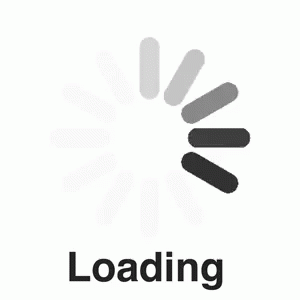
Answer:- Step 1: Browse through the different product categories that you will find at the top of the page. You can refine your search with the options you will find on the left hand menu. For more information about any product, simply click on the image to take a closer look. On each product page you will find Product Description and Product Price.
Answer:- It’s FREE and easy to create an account on Savemari.com click on on the "Register" button and fill in your details. We’ll then send you a confirmation email to verify your contact details.
Answer:- You only have to register if you wish to place an advert. You can browse and respond to the ads without registering.
Answer:- Not all the information that you provide during registration do show up on your ads, only your username, your email and/or phone number appear if you enter that information when you place your actual advert.
Answer:- Thanks to more advanced technology available to SaveMari, that has made things easy and cheaper these days.Most advert(s) are free at SaveMari but there are different categories of pricing. There are some sections and ads that require you to pay a fee which are; *Online Store, Banners,Featured Ads & Sponsored Ads. See more details on below.
Answer:- When you fill out your advert form,at the end of it will give option for a paid Advert, the form will ask you to choose a package for your advert. It will also offer you the chance to upgrade your ad, if you had chosen a free package . Once you’ve made your selections, you will be able to select payment methods that you desire such as Ecocash, Telecash, Visa card, zimswitch card e.t.c.Only cash payments are made at the office. If you chose to pay by credit card, the site will forward you to PayPal and Paynow gateway. Their secure servers will allow you to pay for your ad without the fear of your information being stolen. You have to have a PayPal or Paynow account to pay through them. Once you’ve paid, your ad will be approved and will start appearing live on the site.
Answer:- A store online with us is taking your business to whole new level of shopping experience. In simple form, you will be take your physical business and transforming it into an online shop. With our store front, it will give you the chance to have your own full functional website online within our website. you will be able to brand it,chose your own customized colors, fonts and you are free to edit any time you wish.It comes with so much more features such as *contact us page ,about us page, logos, banners and the a whole lot more. Our store give you the chance to be seen online worldwide and it comes with the full control of every thing you need to be online. Stores start from as little as $30 a month.This will come with our new unique Click & Collect system.Which will enable all store owners to sell direct online at SaveMari. More details about click and collect are below or you can contact us if you wish to know more.
Answer:- Featured ads are highlighted on the main classifieds page and always appear at the top of the ad listings, both in the “Browse All” listing and the individual categories. Those who choose to feature their ads get the benefit of having their ad more visible among the many other ads posted. Featured ads are $5 for a month.
Answer:- A sponsored ad(s) is the Ad that will appear at the bottom of every advert seen. they will be randomly selected to appear when customers are looking at a specific ads on a single page.There is 50% higher chance that a sponsored ad, can be seen more that free ads.
Answer:- Yes. We can set up your account to allow you to pay once a month or even longer. To do this, you need to call or email us (info available at our Contact page). This service is available for certain users and may not be right for everyone.
Answer:- Sometimes browsers will cache a web page and hitting “refresh” doesn’t always work to truly refresh the page. Try a “Ctrl+Shift+R” to force a full refresh. 99% of the time, that fixes the issue and shows that your ad is, indeed, posted. If you have other questions, don’t hesitate to contact us. Just click on on the “Contact Us” link in the menu near the top of the page
Answer:- You can edit your ad at any time. Simply log into your account and section click the *Edit advert* button. Edited ads will be manually reviewed by our moderation team. This usually takes an hour during office hours. Ads edited during weekends or public holidays will be reviewed the first working day thereafter. You’ll receive an email confirmation when your edits to your ad is shown live.
Answer:- Ads on a SaveMari are visible for 60 days and may be re posted within 7 days prior to the 60-day expiration date. Ads may only be re-posted once. If you want to advertise your product(s) after you have already re-posted it, and it expires again, you will have to re-post your ad again, by simply confirming the your information.
Answer:- If your item has sold or you decide you no longer wish to sell, please delete your ad. Simply visit the “My Ad” section and click the “DELETE AD” Your ad will be instantly removed. Please note that once your ad is deleted, there is no way to get it back! or mark the item as sold.
Answer:- By leaving Feedback for a seller, you're telling them what you think and you experience . Equally important, you're letting other buyers know about your experience. Your Feedback combines with others' to build a rich base of knowledge to help find the best sellers on our platfom every time you shop.It also helps the sellers to hear your side of the story and help other buyers to give them an insight of who they are dealing with.
Answer:-Option one-.
1. Click on our searching field button which is located on the top header of our website, with faded words written ( What are you looking for) . Type in the product or service you are searching for. All products matching your search will then display below. Click on your chosen product.
Searching option two -
1. Go to the left hand side of the website, move your cursor to our navigation category menu,the menu will automatically open a small window with all the sub-categories of that main category . Click on the sub-category that matches the product/ service you are searching for. Then all products/ services in that sub-category will display below.
Answer:- It is important to contact the sellers/advertisers before completing any purchases or services. This is to safeguard your money and save you from unnecessary inconvenience. Always make sure you double check everything and confirm that the information is matching what it says on the advert. The best way to contact most sellers is to call them directly or send them a message through our 'contact the seller' form. The seller's contact information is displayed at the right hand side of every single advert under Contact Seller.
Answer:-One of our top priorities is protecting both the customers & sellers on our platforms. However we can NOT protect,safeguard or guarantee any transactions, purchases & sales done outside our website/ App. All purchases,sales & transactions that are done outside our platforms, are done at your own risk. When this happens, it poses a high risk of fraud and buyers and sellers aren't covered by our protection programs if something goes wrong.
We highly recommend all transactions,purchases & Sales are done within our platforms using our Click & Collect payment system. ( see how Click & Collect works by clicking the lick below)
https://www.youtube.com/watch?v=MEnICqNs814
A:-Sponsored Ads ($5)
Featured ads ($5)
Free ads
Answer:-
Change basic to Bronze ( $30 )
Silver Package ( $50 )
Gold Package ( $80 )